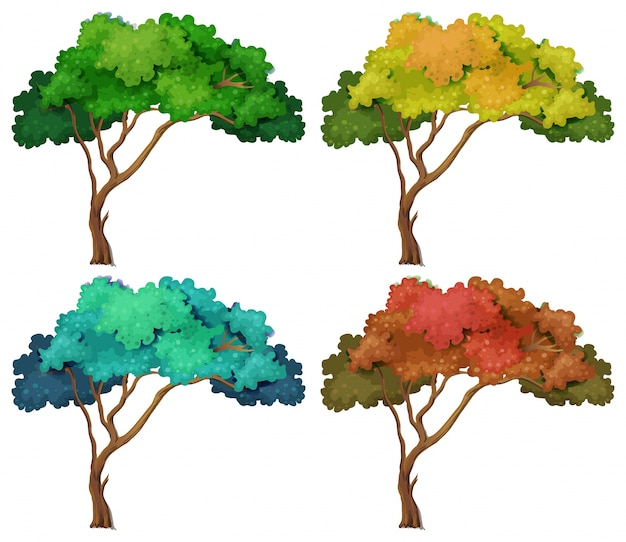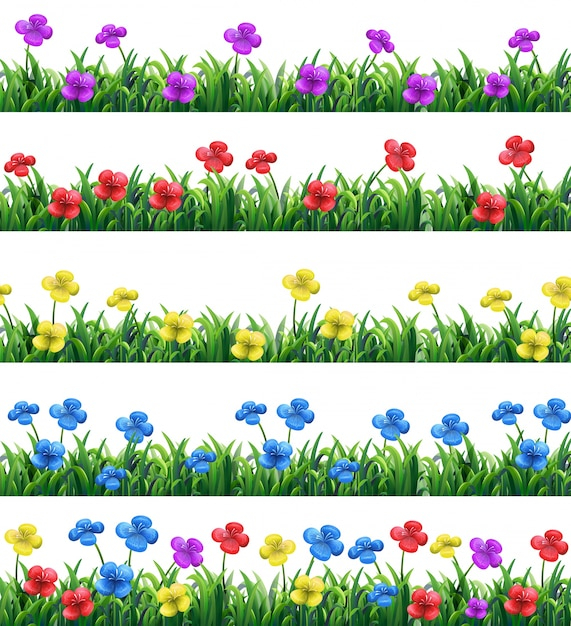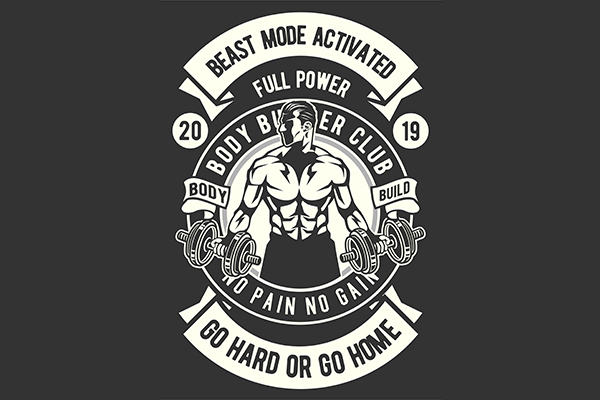free your browser bookmarks, free your disk space.

What’s the difference between RGB, CMYK and Spot (PMS) colors?
The simple answer is RGB is for anything digital or on a screen, and CMYK and PMS (spot) are for print.

RGB colors are additive and are created from light. When combined, red and green light rays produce yellow, blue and green produce cyan, red and blue produce magenta. Add red, green and blue to the mix to create white or light. Subtracting all the colors produces black. Monitors, LCD displays and other digital media all display color in the RGB color model.
CMYK colors are a subtractive color model, used for print output. The four colors are cyan (C), magenta (M), yellow (Y) and back (K). The K refers to key because in four-color printing, the cyan, magenta, and yellow printing plates are aligned, with the key plate, which is black. CMYK colors are applied to paper through a four-color process and the color is absorbed by the paper. The absence of color produces white, whereas when all four colors are printed on top of each other, they produce a muddy black. Regular black is produced when K is applied at 100%. Images sent to the printer are broken into thousands of CMYK dots that overlap and blend together to create a full color image. Photographic images are typically printed in CMYK.

CMYK image with magnified CMYK dots
Spot colors or PMS (Pantone Matching System) refer to a color or ink that has been specifically mixed and calibrated to a color matching system such as Pantone. It is a similar process to picking out paint swatches – a color is picked from a catalogue of PMS /Spot colors.

Spot colors are typically used in offset printing and screen-printing, usually in large runs. If color accuracy is essential for a particular asset such as a company logo, spot colors are recommended. If two or three spot colors are used for a print project, it is labeled as a 3 color job. However, a specific plate has to be made for each spot color so the costs for such a printing job can drastically increase.
So how do we choose which color mode to use? Well it depends on the job. The easy answer for anything digital (web, or on screen) and not for print is RGB. Because RGB is light based (the same way the human eye perceives color) it will always produce brighter, more vivid colors than CMYK because there is a much broader range of colors.
For print jobs the CMYK color mode or spot colors are the way to go. Nearly all print houses will request a job in CMYK unless the job has been requested in spot colors. Though photographic images are conventionally printed in CMYK, to add further confusion, there are some printers and print houses that prefer having the job sent to the printer in an RGB mode because these printers have the ability to print in a wider range of colors. The printer will manage the color output and can produce more vivid colors than a CMYK job. This is becoming more common in the print world, however the best practice is to simply talk to the print house and have them advise on what works best for their printers.
Related free stock files for color different

Some of fresh different color radishes in a different color bowls Free Photo
By www.freepik.com External Download
Pointing tag different color
By 365psd.com
Different colour light bulbs free
By 365psd.com
Different Colour Light Bulbs Free
By 365psd.com
Abstract different color modern wave vertical banners Free Vector
By www.freepik.com External Download
3 different color mail icon set
By 365psd.com
elegant minimalist line art of a fox captured
By www.vectorstock.com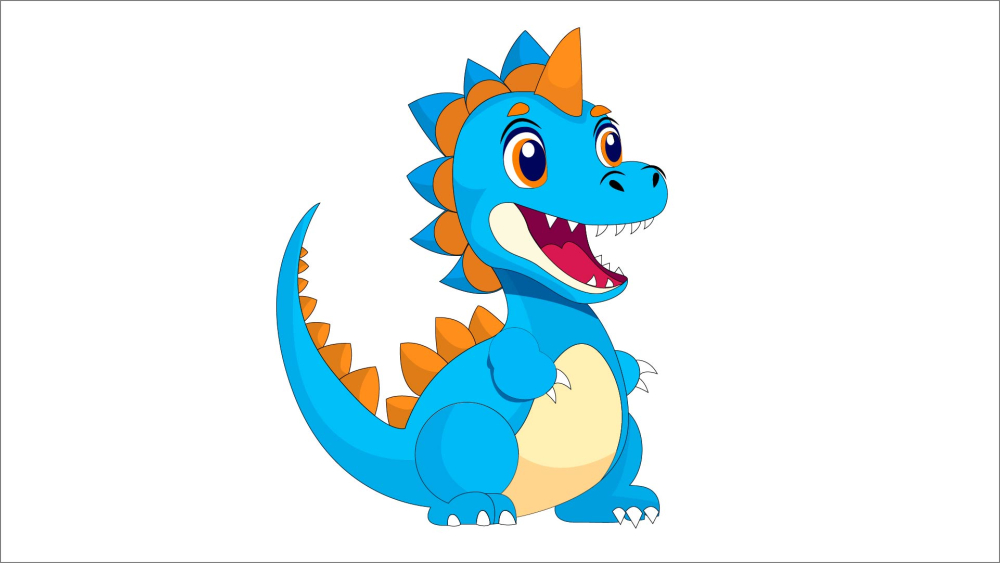
Baby Dragon Character Blue Color Vector Image - Fire Vectors
By firevectors.com
Vector business offer ribbon and badge collection in red and golden color, 3d illustration
External DownloadFree different types of tomatoes | Free Photo - rawpixel
By www.rawpixel.com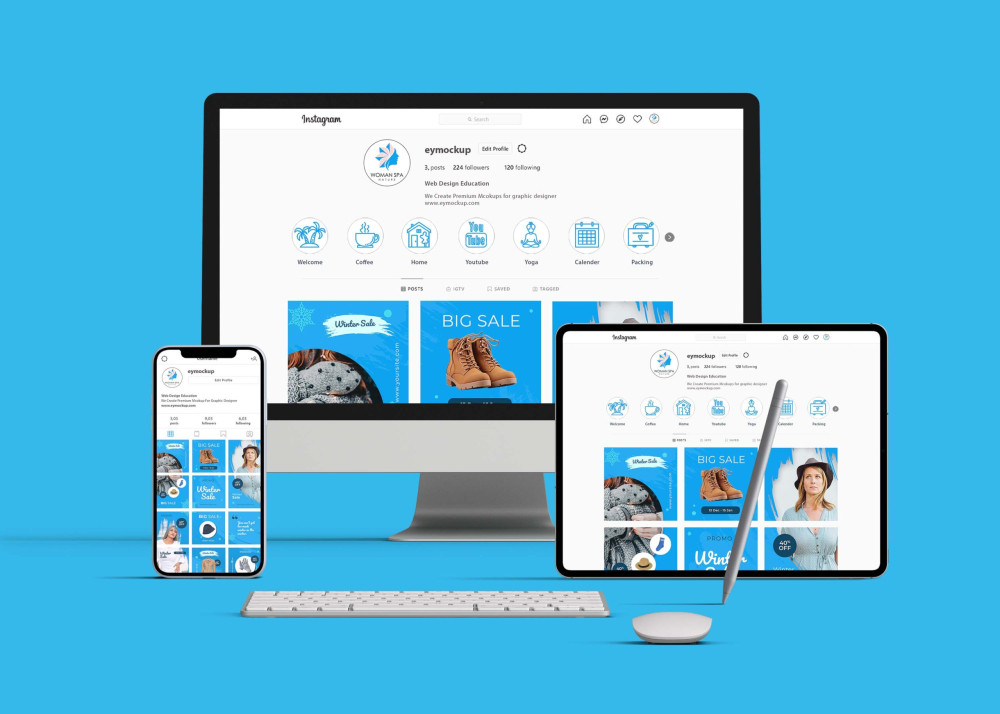
Free Different Website Screen Mockup - Freebies Mockup
By www.freebiesmockup.com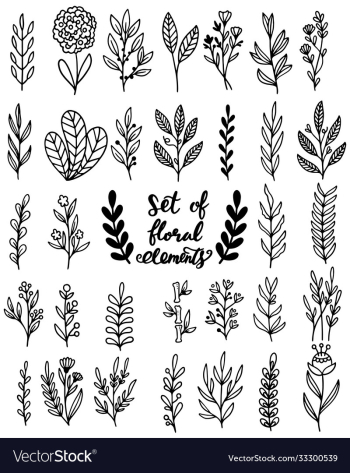
0105 hand drawn flowers doodle
By www.vectorstock.com
Brown Leaf on White Surface
By www.pexels.com
Creative Artwork
By www.pexels.com
Yellow and Red Abstract Painting
By www.pexels.com
Orange Red and Green Abstract Painting
By www.pexels.com
Multi Color Papers
By www.pexels.comBlue grid mobile wallpaper, aesthetic | Free Photo - rawpixel
By www.rawpixel.com
Woman Wearing Gold Sleeveless Dress Standing While Looking Down
By www.pexels.com
Grindavik orange lighthouse on fine day in Iceland
By www.pexels.com
spring leaves seamless pattern
By www.vectorstock.com